Doesn’t matter if you’re a heavy user or you're learning to use Mailchimp, the way you manage your contact lists is probably the most important aspect when it comes to achieving successful campaigns in the email marketing service provider.
Below, you’ll learn what does cleaned mean in Mailchimp and why this is fundamental for your campaign strategy.
What are cleaned contacts?
Cleaned contacts are email addresses that have bounced, therefore are considered invalid. There are hard bounces and soft bounces. But, what does that mean?
Hard bounces
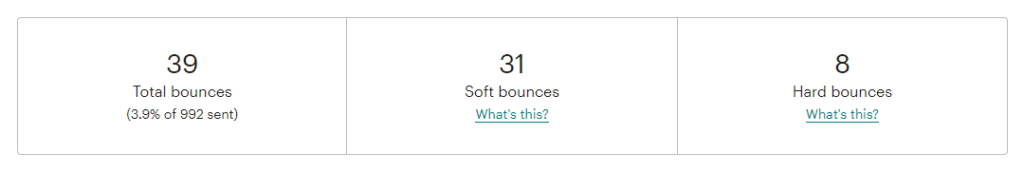
A hard bounce occurs when an email is not delivered. This may happen because of an invalid address or a server problem. When Mailchimp detects a hard bounce, it will automatically set that email address as cleaned.
In other words, that email address won’t be receiving more campaigns in the future.
Soft bounces
Soft bounces happen when there’s a temporary issue with the email address and the delivery wasn’t successful. Such is the case of a mailbox being full, a typo or an outdated email address.
Whenever a soft bounce takes place, Mailchimp will try to deliver the email for a period of three days. If the soft bounce continues, that email address will become a cleaned contact.
Usually most bounces happen due to a bad opt-in our double-opt-in implementation.
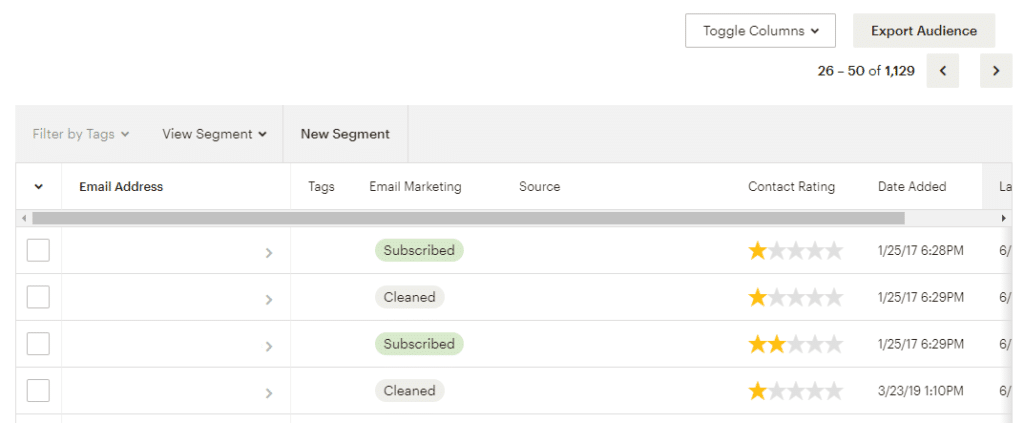
Why is it important to know about addresses cleaned in Mailchimp?
The only way to measure the effectiveness of a marketing campaign is analyzing its success rate. After a campaing is sent, a report is generated by Mailchimp, where all its main factors are scrutinized.
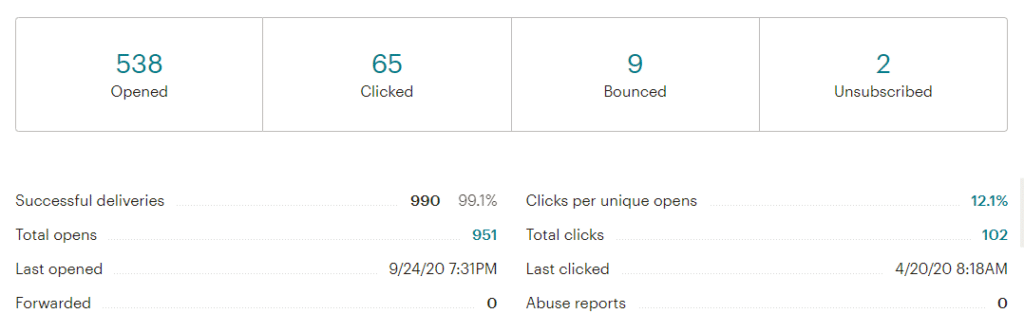
This report will shed light on valuable information like how many subscribers opened your email, the top links clicked, subscribers with most opens, and most importantly, contacts who unsubscribed and bounced, to name a few.
Cleaned addresses won’t receive any email campaigns you send in the future, thus you might be missing an important part of your audience.
How to fix a typo in a cleaned contact
Typos in cleaned contacts can’t be edited, but the corrected email address can be added manually to your audience. Doing so doesn't affect your monthly plan, as Mailchimp won’t charge for cleaned contacts.
To add a corrected email address, simply follow these steps:
- Click the Audience icon on the left sidebar.

2. Click Audience dashboard.
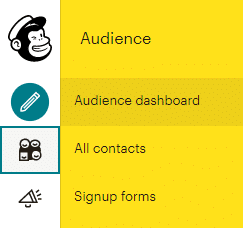
3. Choose the Current Audience list you wish to add the corrected contact.
4. Click Add a Subscriber.
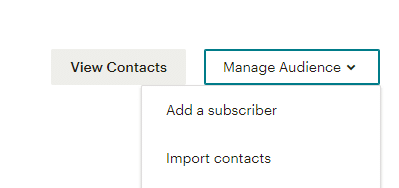
5. Type the corrected information and check the box with the following text: “This person gave me permission to email them”.
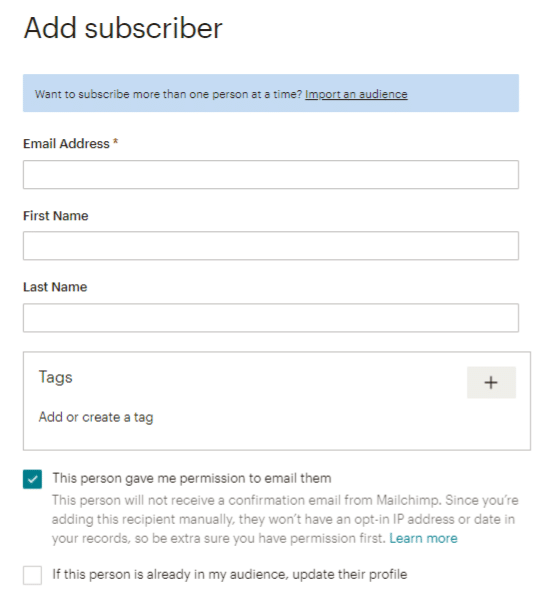
6. Click Subscribe.
How to view and export cleaned contacts
You can also view and export the cleaned contacts of your audience. To do so, choose the Current Audience you want to view and click "View Contacts".
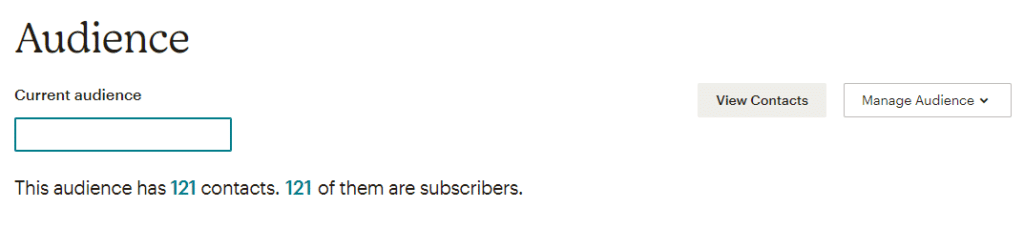
Then, click New Segment.
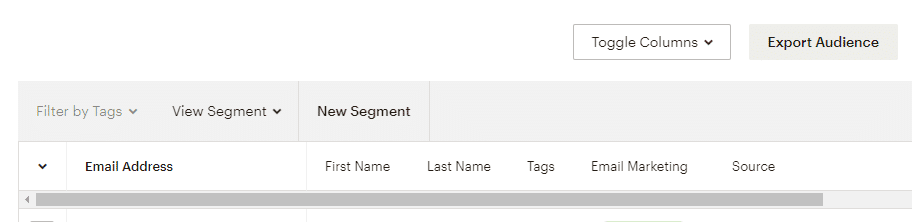
Set the box next to the Email Marketing Status to “is” and then “Cleaned”.
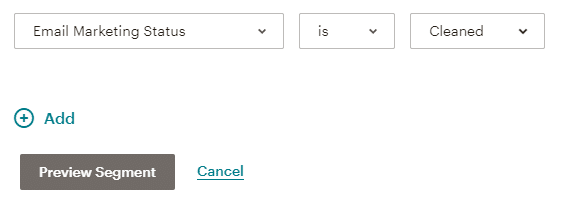
Next, click Preview Segment to get the full list of cleaned addresses. If you want to have the list sent to you, click Export Segment.
In conclusion, the more you know about email addresses cleaned, the more you can learn to segment your audience and get better results in future campaigns.
Who are we?
We're the team behind industry leading digital agencies:
Duckduckchimp is the Mailchimp Agency that can help you optimize the success rate of your marketing campaigns and release the full potential of the Mailchimp machinery for your business.
TakeFortyTwo, named #1 digital agency in the world by AgencySpotter, is a one of a kind agency delivering B2B Ecommerce Design for American companies.


No Comments.