A campaign is the most common concept in the Mailchimp email marketing platform. In short, basically anything you send to your audience is called a campaign and it's the first step to start communicating with your subscribers.
Keep reading to know what is a Mailchimp campaign, what are their types and the best practices to create one successfully.
What is a Mailchimp campaign?
What truly defines a Mailchimp campaign, apart from being any type of message you send to your subscribers, is the fact that they can be measured.
Mailchimp offers different types of campaigns so you can target your audience in the most convenient way for your business.
Types of Mailchimp campaigns
The way you build your campaign depends on which type you choose. You’ll be able to add tracking options, design your content, edit changes and most importantly, to analyze and study its results.
Below are the types of Mailchimp campaigns available.
Regular email campaign
It’s the most common type of campaign you can send, either in bulk or using segments and groups. A regular email can be sent immediately or scheduled for later.
Drip campaigns
Drip campaigns are automated emails that get sent to your audience, or a section of it (if you’re using Mailchimp tags), once an action is triggered.
Ad campaigns
You can create ad campaigns on Facebook and Instagram, to target your own audience or similar people in your audience to expand your brand’s reach.
Social posts
You can create native posts on Facebook and Instagram from Mailchimp thanks to the Facebook Mailchimp integration.
Postcards
The Mailchimp postcard tool allows you to design a postcard, print it and send it physically as a one-time send or recurring campaign.
Landing pages
Last, but not least, a Mailchimp landing page is another type of campaign aimed to communicate news or promote your services, as well as signing up new subscribers, the 2 basic goals of any campaign.
How to create a regular email campaign in Mailchimp
Follow these steps to create a regular email campaign.
- Click the Create icon.

- Click Email.
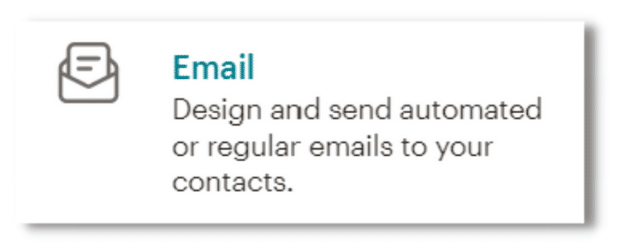
- Type a Campaign name and Click Begin. In this step you can choose between a regular email campaign, automated or plain-text (a text only email).
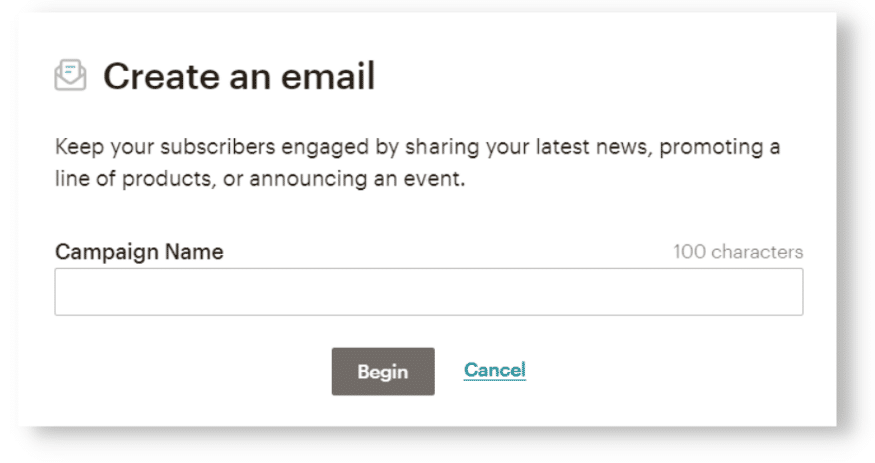
- You’ll be taken to the email builder, where you’ll start setting up and designing your email.
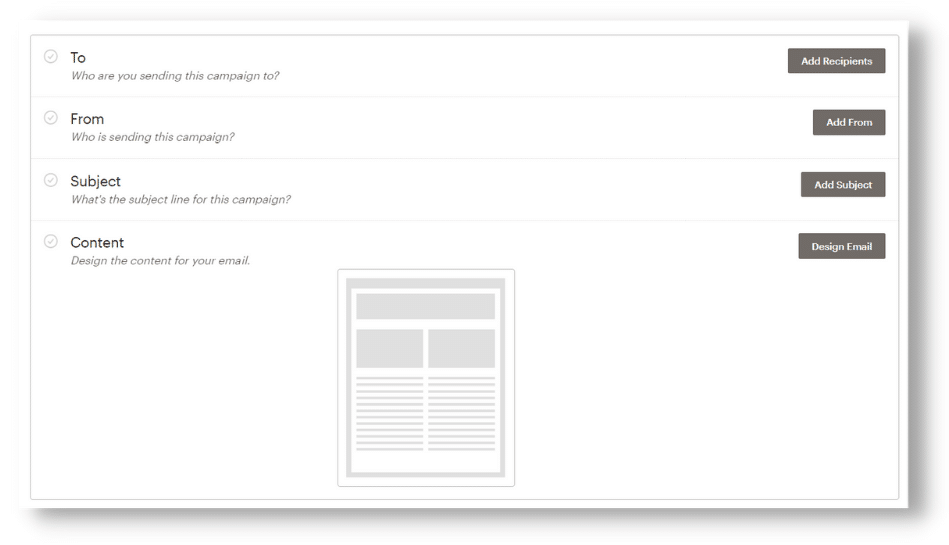
Add recipients
This first step in the builder lets you choose who you’re sending the email to. Click Add Recipients and you’ll see a drop-down menu of your audiences.
Choose the audience you want to work with. Then you can use segments, groups or tags to target specific sections of your contacts or use Mailchimp pre-built segments.
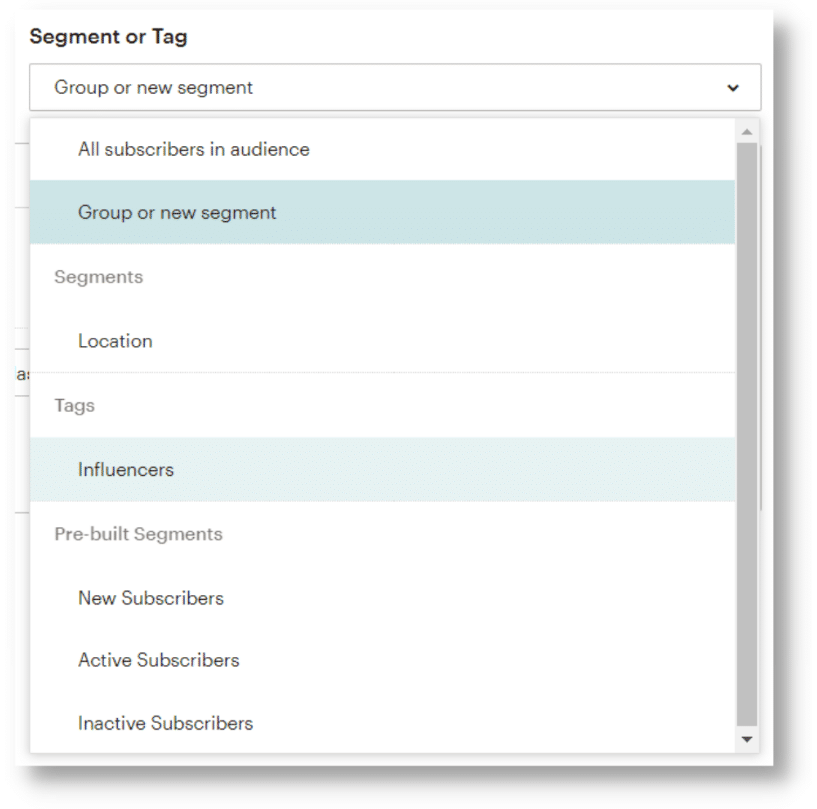
This step includes the option to check the Personalize the “To” field, by adding merge tags to your email. This step is highly recommended as it can help you avoid spam filters.
Choose the merge tag you prefer to have displayed in your email:
- Select *|FNAME|* to have the recipient’s name displayed instead of the email’s address.
- Choose *|LNAME|* if you want to display the last name instead.
- Finally, choose *|FNAME|* *|LNAME|* if you want the full name displayed.
- You also get a Custom field to type an alternative merge tag.
- Click Save.
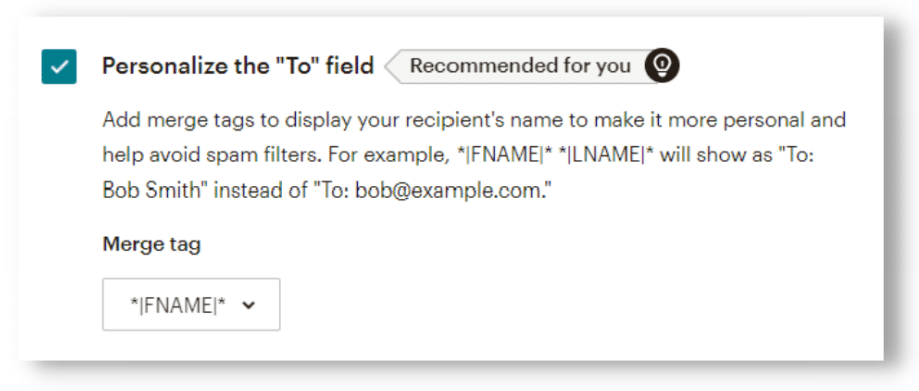
Add your “from” name and “from email address”
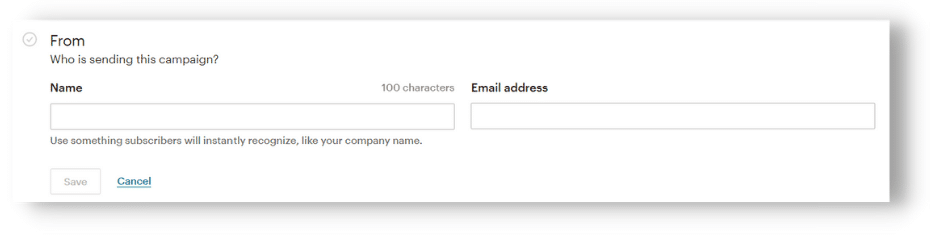
Type the name or your brand or company. It should be a recognizable name to your subscribers so they feel compelled to open it. Next, type the “from” email address (you might be asked to verify your domain if you haven't done it yet).
Subject
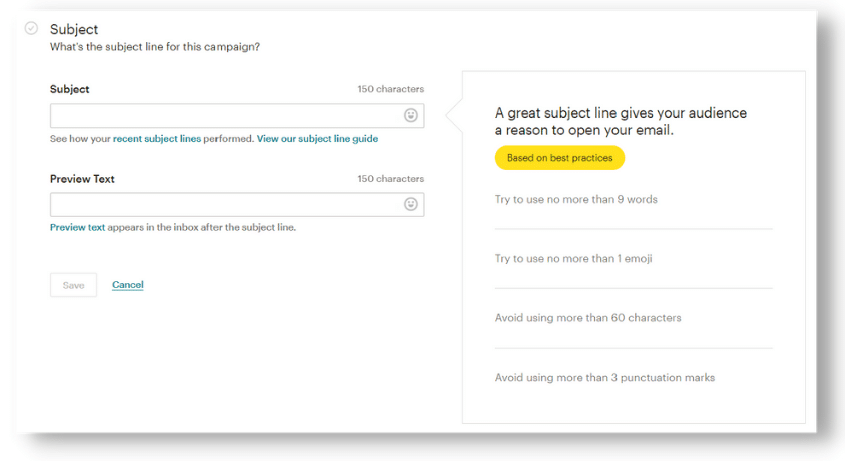
Click Add Subject to type your campaign’s subject line and preview text. The subject line should be able to grab the viewer’s attention by being concise and faithful to the campaign’s message.
Then type the preview text. This text will be displayed after the subject line on your subscribers inbox. Mailchimp recommends using no more than 9 words, 60 characters and just 1 emoji.
Be playful, creative and don’t be afraid to experiment! Having a great subject line is an invitation to persuade your subscribers to open your campaign and also a great way to make your email list grow.
Choose a template
Click Design Email to start crafting your campaign. First, you’ll be asked to select a template.
Keep in mind that the Mailchimp Free Plan comes with basic templates and doesn’t include all pre-built templates. In order to use some of the templates available, you’ll need to upgrade.
However, the Free Plan includes different template options that, depending on your goals, they can get the job done.
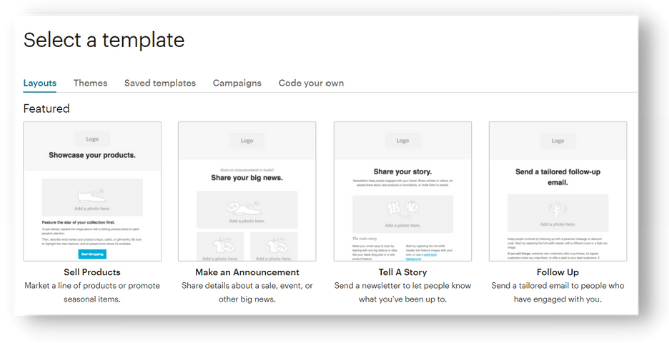
The Layouts templates are meant to cover specific goals such as promoting products or services, communicating company news or making announcements.
You also get Basic customizable templates with different configurations in regular and full width versions.
Click Themes to check out other pre designed templates. You’ll find templates for all kinds of campaigns such as E-commerce, Events, Photography or Newsletters. All 8 “Featured” templates are available with the Free Plan.
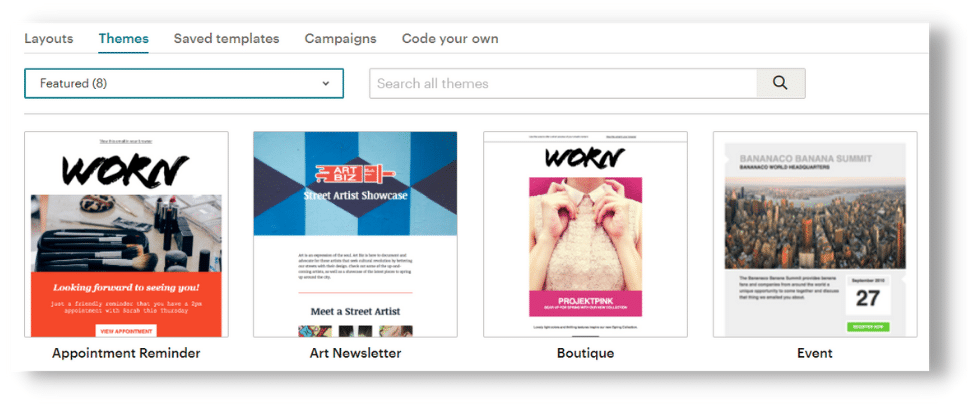
In the Saved templates tab, you can use those used and saved in previous campaigns to replicate or edit as needed.
The Campaigns tab keeps all your past recent campaigns so you can reuse and edit them as well. Finally, the “Code your own” tab allows you to paste or import a custom-coded template from a zip file or URL.
Design your content
After selecting a template, it’s time to start designing your campaign’s content. This is definitely the most entertaining part of the process.
To the right side of the screen, you’ll find the Content blocks tabs (that make up the content of your email).
The Mailchimp drag and drop block system is extremely easy to use. Just drag the content block you want to use, drop it into the builder and edit and rearrange as you wish.
The Styles tab allows you to control every single aspect of your email: background and main colors, fonts, padding, heading and text sizes, spacing and so much more.
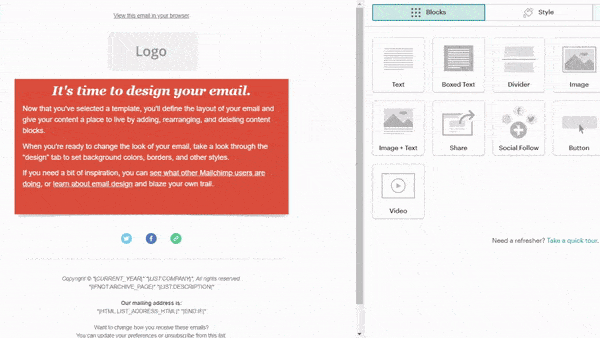
Great practices for successful campaigns
Now that you’ve discovered how to create a regular email, it doesn’t hurt to learn the best practices to launch a successful Mailchimp campaign. Make a habit to apply these tips to conquer the art of great marketing campaigns.
Preview, test and repeat
Before you click the Send button, we encourage you to preview your email’s content. You can preview your email by clicking Enter preview mode under the Preview drop-down menu above the drag and drop blocks.
Make sure you’re not missing any data and that everything it’s in place. Once you have that covered, it’s best to send a test mail to yourself to fully prove that all images load correctly and all links and buttons are operational. (You can also check links using the Open Link Checker in the same drop-down menu).
Avoid the spam folder
There are too many factors in play that may cause Mailchimp emails going to spam. Even if your content is clean, honest and consistent with your brand, there are tiny little details that can make your email go to spam.
For example, not including an unsubscribe link in your campaign’s footer can be one big reason for that (and one you should make sure to avoid to comply with marketing laws).
Always make sure to get permission from your contacts before you start sending campaigns. A good way to ask contacts to subscribe to your marketing is adding a signup form to your WordPress site.
Simplify and edit
Take your time designing your email. Stay focused on the motivation for your campaign, define what your message is and always be honest.
- The most compelling emails have one clear and precise message. To make it more effective, define what is more important and make it stand out.
- Use headlines, bullets and divide your email in sections so that all the information is easy to read and understand.
- If you have too much information to share, link to a particular page of your website (or some other website for that matter) to avoid oversharing text.
Stick to your identity to generate trust
Try to replicate the same style, fonts and color palette of your website and your brand. Show your audience who is delivering this campaign by highlighting your name and logo in all communications.
The Mailchimp builder makes it really easy for you to place your logo at the top of the email.
Also, saving your campaign templates and using them for future emails, not only saves you time and effort, but also helps you generate trust among your subscribers, as you’re maintaining a similar email structure.
End with a strong call to action
The backbone of any successful marketing campaign is a clear CTA (Call to Action). Right after you’ve succeeded in grabbing your audience’s attention, it’s time to encourage them to take a specific action. But for that to happen you must let them know what to do next.
Drag and drop a button block and customize it with a strong and compelling copy to persuade your contacts to do what you want.
Including a strong CTA in your email is the most reliable path to fulfill your campaign’s objectives.
What you choose will depend on your goals but here’s a quick overview of CTA examples to end an email campaign (the options are endless):
- Invite them to try a service or product.
- Subscribe.
- Visit your website.
- Sign up for an event.
- Visit your E-commerce store.
- Redeem a prize.
- Watch a video.
- Give access to a special promotion for your most loyal customers.
Scrutinize your campaign reports
Lastly, Mailchimp collects all kinds of important information about your campaign’s results. Studying and scrutinizing each campaign is a necessary step to understand what works and what doesn't.
In a nutshell, Mailchimp reports provide incredible data that will let you know how your audience interacted with your campaign. (And the extent is ridiculously detailed).
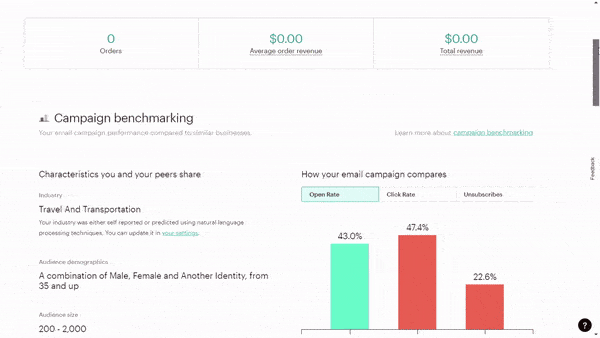
Take a look at some of the most important metrics available in a Mailchimp campaign report:
- Contacts who opened your email.
- Contacts who bounced and unsubscribed.
- Links that got the most clicks (and which contacts opened them).
- Top geographic locations by opens.
- Successful deliveries and total opens.
- Open rate and click rate.
- 24-hour performance chart.
- Abuse reports.
- Social performance. (If you posted on Facebook from Mailchimp).
- A breakdown of all contacts who made a purchase.
Get inspiration from us
We’re Duckduckchimp, a Mailchimp Agency and Pro Partners, experts in delivering the best solutions in email marketing.
Take a look at our unique portfolio of tailor-made Mailchimp templates and let us craft a one-of-a-kind creation for your business.


No Comments.