Mailchimp is a platform that, other than being one of the most powerful and user friendly email marketing service providers, offers great insight on customer data and engagement. But can it be used as a CRM?
In this article, we’ll look into the definition of CRM, what it is used for, its benefits and most importantly, if Mailchimp can be used as a CRM.
What is CRM?
CRM stands for Customer Relationship Management, one concept that should be the cornerstone of any successful enterprise. Think of CRM as all the tools and techniques to manage interactions with your customers, as well as converting prospects into actual buyers.
A CRM software should act as a hub, providing all the tools needed to manage, organize and analyze customer data. Mailchimp has an impressive set of resources to help you define and achieve many CRM goals.
CRM carries an enormous amount of benefits, but most of all, it will help your business yield profitable results, whilst keeping all your audience data in the same place.
How to use Mailchimp as a CRM
Here are 5 Mailchimp tools and tips that will help you take care of CRM goals.
Mailchimp Automation tools
Mailchimp automated messages can take care of time-consuming marketing tasks, while you attend more important matters of your business. Keeping your audience data organized through tags, segments and groups is vital to make automation successful.
For example, you can create automated emails (also called drip campaigns) and target new subscribers delivering a welcome or thank you message. Also, you can send an automated email every time you tag a subscriber or send a “happy birthday” message using the birthday field in your audience.
Automated emails can do wonders for your E-commerce needs too. You can set automated messages for customers who:
- Make a purchase.
- Perform follow up emailing reminders of things they checked on your website.
- Customers who added products to the shopping cart and abandoned before completing a purchase.
Build smart relationships with new customers

Each time a new subscriber opts-in for your marketing or makes a purchase from your online store, Mailchimp collects super important information about your audience, data that will ultimately allow you to know them much better.
Think of your audience dashboard as a central hub for all their data, the place where knowledge can turn into more leads. Here you can get a better sense of who your audience is, and not just based on things like location, age or interests, but also by their behaviour.
Building a healthy email list also helps in this process.
Using segmentation to identify patterns
By connecting your e-commerce store with Mailchimp, your customer lists and reports will be automatically imported in one same place. This is when segmentation really pays off.
You can create campaigns targeting your audience by building segments based on different variables (or a combination of them). Age, geographic location, or common traits, like who clicked on your last 5 campaigns or who hasn’t bought from your store ever.
Groups can also help you find insight, organizing your audience according to interests. Create a signup form where you include key questions and that information will be added when they subscribe.
Learn all about segments and groups in Mailchimp.
Know your most loyal customers (and reward them)
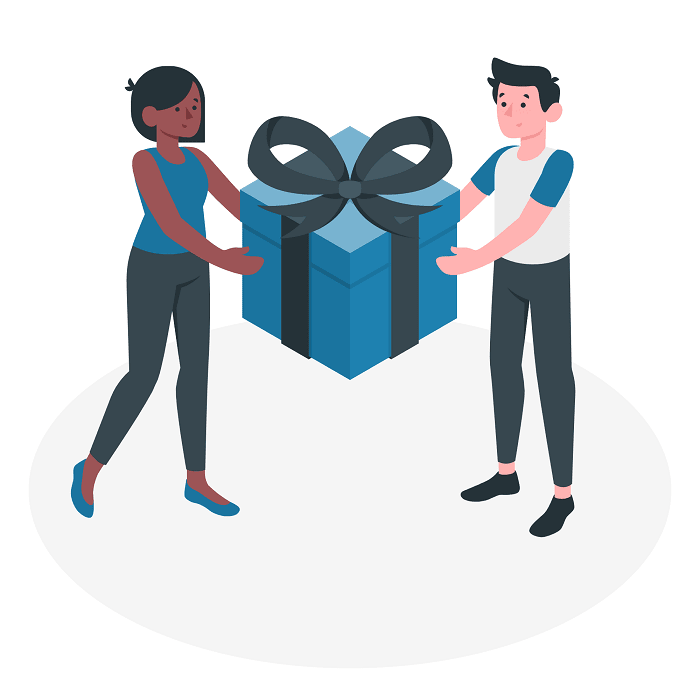
All customers matter but loyal customers are the ones who keep you afloat. Mailchimp CRM tools provide insight on who they are.
You can reward them by sending them special offers or discounts. For example, you can create automated emails that will be sent after a customer buys a specific product.
Deliver a personalized marketing strategy
One final step into indulging both new and current customers is personalizing your marketing. This is where Mailchimp merge tags come into place.
Merge tags are codes introduced into emails that include specific customer data, like their first name or a product they might be interested in.
Mailchimp analytics also play an important role in personalized campaigns. Reports help you track customer behaviour in a very specific way. For instance, you can learn to predict which is the best time to send a campaign based on the most popular or average open time of your emails.
Besides interests and behaviour, the most appropriate way to address your audience can also be a sensitive subject. Age range as well as gender can play an essential role on how you develop a personal and closer language with your customers.
Surveys and polls are also a great way to get more insight of your audience.
Can Mailchimp be used as a CRM?
Can Mailchimp be really used as a CRM? During the past 20 years, Mailchimp evolved from an email marketing tool to an all round platform that also offers CRM tools.
So the answer to that question depends on your needs.
CRM software can manage with great detail actions like calendar integration, tracking communication, calls, follow-ups, reminders, orders or service tickets. And that’s just the tip of the iceberg.
If you’re already using a CRM software, you can take advantage of the Mailchimp CRM integration and the seamless connections available with the best CRM softwares, whilst you continue using Mailchimp for your marketing efforts.
Best Mailchimp CRM integrations
You can find Mailchimp integrations on the left sidebar, clicking Integrations. Keep in mind that some may require advanced setup in order to get access to all the features.
Salesforce Mailchimp Integration
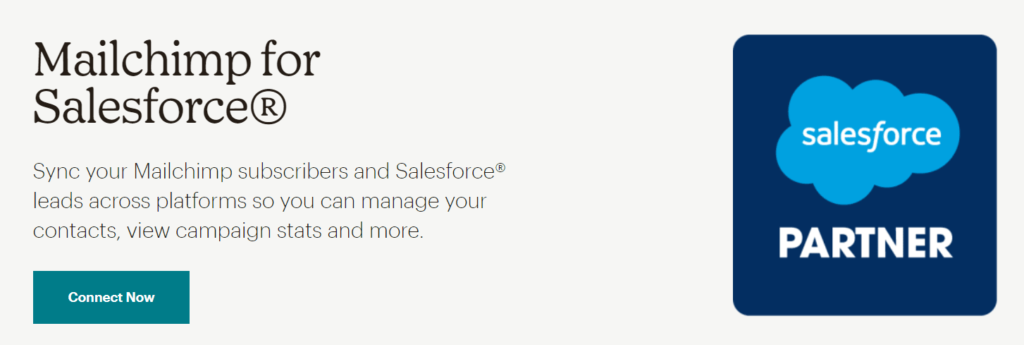
Salesforce is one of the world’s leading CRM platforms. The integration with Mailchimp allows you to sync your contacts and email engagement information into Salesforce, linking them to your existing leads in CRM.
Reports and customization options are among Salesforce's strongest points. However, setting up the integration can be tricky and time consuming without the right skills and it doesn’t include a free plan.
Integrating Zoho with Mailchimp

Zoho is a powerful CRM that integrates leads and contacts management, as well as social media leads into Mailchimp and allows you to sync your subscribers automatically.
With the Zoho integration, you’ll also be able to map email campaigns, get notified when a Mailchimp profile is updated or when you have a new subscriber. It features a free plan that includes 3 users, but the Mailchimp integration is not available on the free plan.
Pipedrive Mailchimp Integration
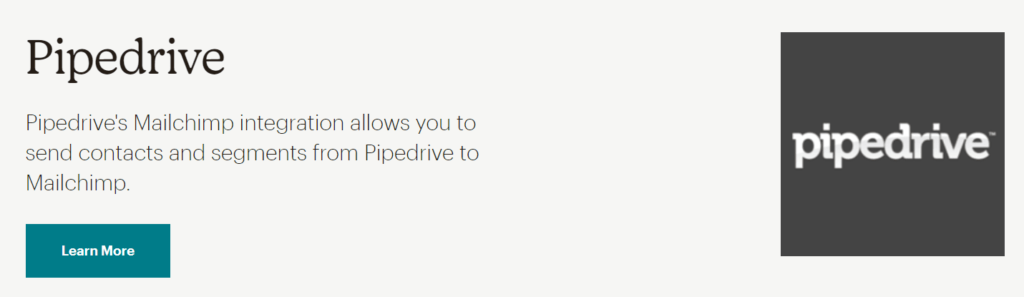
Pipedrive is focused on pipeline CRM management. The integration with Mailchimp will let you send drip campaigns, allowing you to add Pipedrive contacts to Mailchimp and sync email engagement back (like opens and clicks).
It’s simple and straightforward to use, as well as easy to segment leads. Although it requires a manual integration, where you’ll have to select which contacts to export, as there’s no automatic Mailchimp sync and no free plan.
Insightly Mailchimp Integration
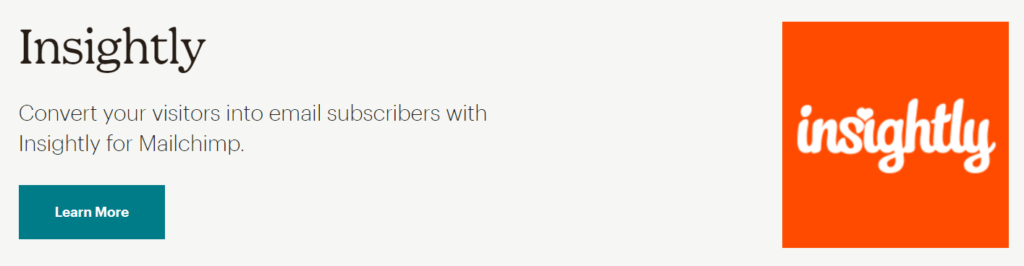
Last but not least, Insightly is another strong CRM that will let you send one to one emails to your top leads. The 2-way sync integration with Mailchimp will also allow you to include the right contacts with great precision in your marketing campaigns.
Get help from Mailchimp experts
We're Duckduckchimp, an agency whose team of Mailchimp experts will help you structure a personalization strategy and attend your business needs.


No Comments.