Have you ever imagined having some of your time-consuming marketing duties being managed automatically? Fortunately, you don’t have to imagine anymore, because that’s how a Mailchimp drip campaign works.
Does MailChimp do drip campaigns?
Yes, you can create drip campaigns with Mailchimp and they’re fantastic! Mailchimp offers one of the best drip campaign functionalities among email marketing platforms, (and they’re free by the way).
Let’s take a look at the concept of drip campaigns and how to create them with Mailchimp.
What are Mailchimp drip campaigns?
Mailchimp drip campaigns are a series of automated emails that get sent every time an action is triggered. It’s one of the basic tools if you’re using Mailchimp for CRM.
Instead of creating and sending a single email campaign every time, you can set up personalized emails for specific actions that Mailchimp will send on its own while you can take care of other tasks (or nothing business related, for that matter).
Drip campaigns are great for keeping in touch with your audience constantly whilst driving up revenue at the same time. Create and write an email for a drip campaign, set it up one time and Mailchimp will do the rest.
You can set up drip campaigns for cases like these:

- Sending a welcome email for each new subscriber.
- Wishing happy birthday to each member of your audience.
- Notifying customers when a shopping cart is abandoned.
- Sending a notification, notice or offer to contacts who attended an event.
The automation options with Mailchimp are endless, and you can craft them according to your needs. Just make sure you don’t over communicate too much, as the last thing you want to do is overwhelm your audience.
How to create a Mailchimp drip campaign
Before you start creating a drip campaign, it’s best to take your time and think through all the specific actions that your company may require.
Choosing the motivation and right audience for each campaign, as well as defining a consistent brand identity should be your main priorities.
Thankfully, Mailchimp makes it really easy for us marketers. Head for the Automations icon located on the left sidebar to check all the starting points available.
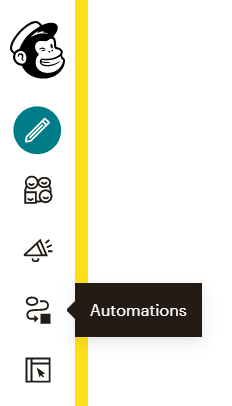
Types of automation emails
Mailchimp categorizes drip campaign emails in two major categories: date-based automations and user behavior. Let’s take a look at a couple of Mailchimp’s most used automation starting points.
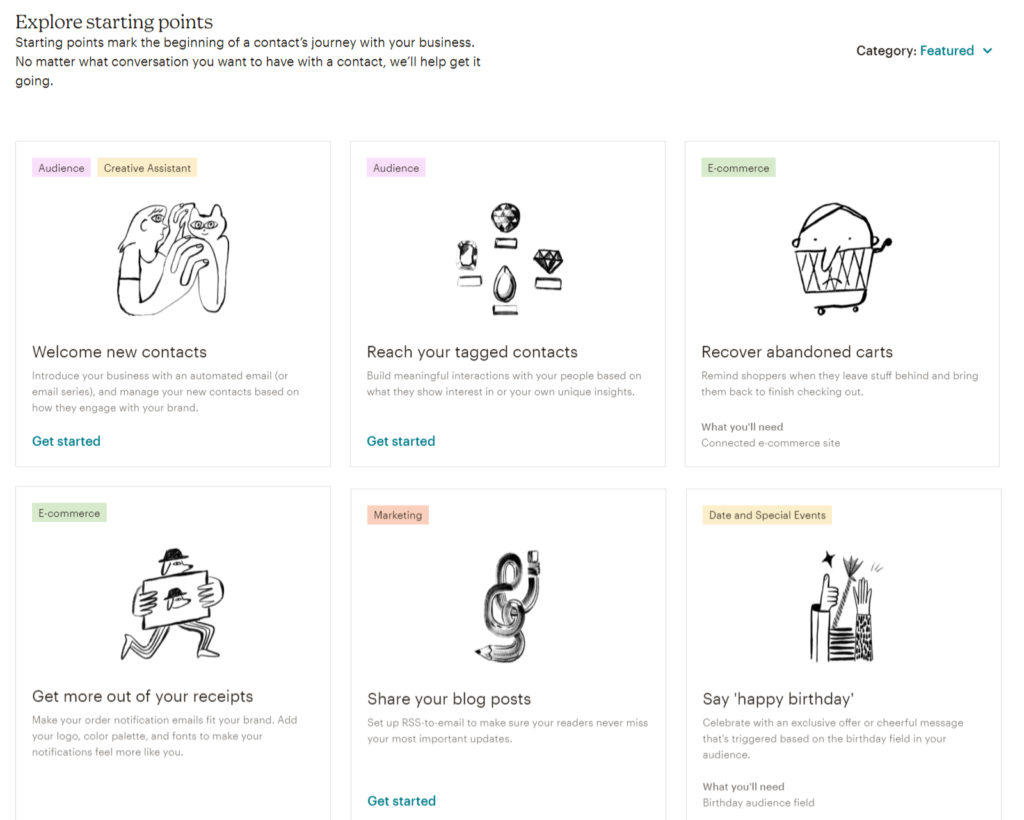
Welcome new contacts
A welcoming email is the best way to introduce your newly found subscriber or customer to your brand.
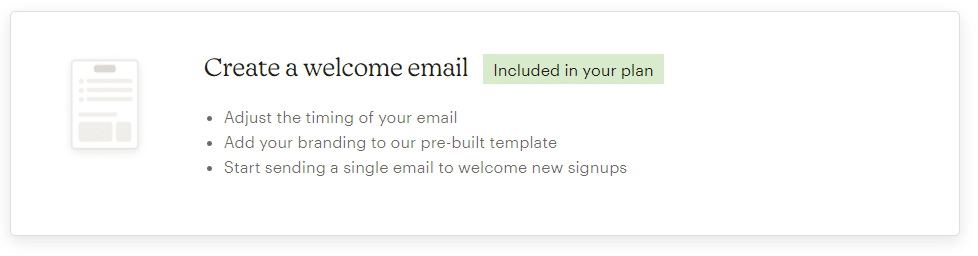
Click Welcome new contacts to get started. Choose a unique campaign name and the audience you’ll send the welcome email. You’ll be taken to the automated welcome email builder. (As shown below).
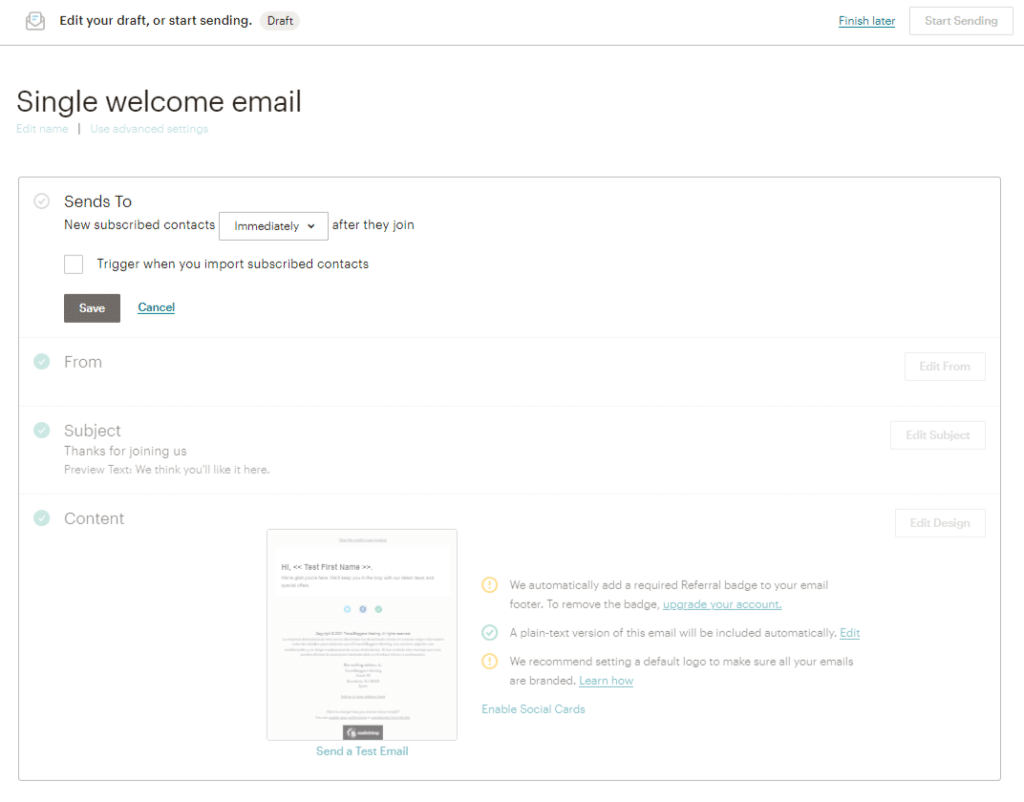
Follow the next 4 steps to set up the criteria for your welcome automated email.
- First, choose when you want the email to be sent: immediately, 1 hour or 1 day after a subscriber signs up to your list. You can also trigger the welcome email if you import subscribed contacts.
- Choose the email address and your company name to let them know who’s sending the campaign.
- Type a killer copy subject line and preview text to encourage a higher open rate.
- Edit the email’s design. You can use merge tags to personalize the receiver’s first name, place your logo and use the drag-and-drop content blocks.
Pro tip: Use the preview mode and send a test email to make sure all the information, links and images are working properly. Click the “Start sending” button and voilà! You've created yout first automated email.
Sharing blog posts
Anytime you publish a new blog post, you can deliver it straight to your subscriber’s inbox. To set up the automation, click Share your blog posts, name your campaign and choose the audience you want to work with.
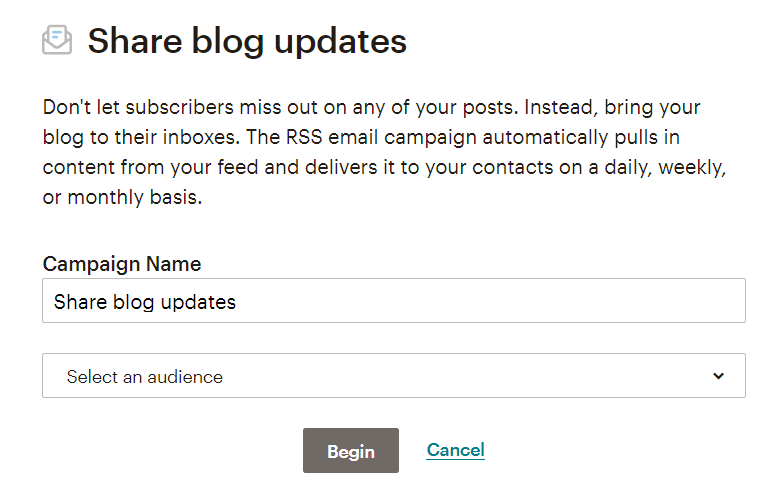
Type the RSS feed URL of your blog and select the frequency you want your new blog posts to be sent. You can choose any day of the week (or all of them) and a specific time.
You can choose to send new blog posts to an entire audience or using tags, segments and groups. It’s recommended to do the latter, as segmented campaigns are proven to improve engagement.
You can also use Mailchimp’s pre-built segments according to engagement, behaviour and demographics. (See examples in the image below).
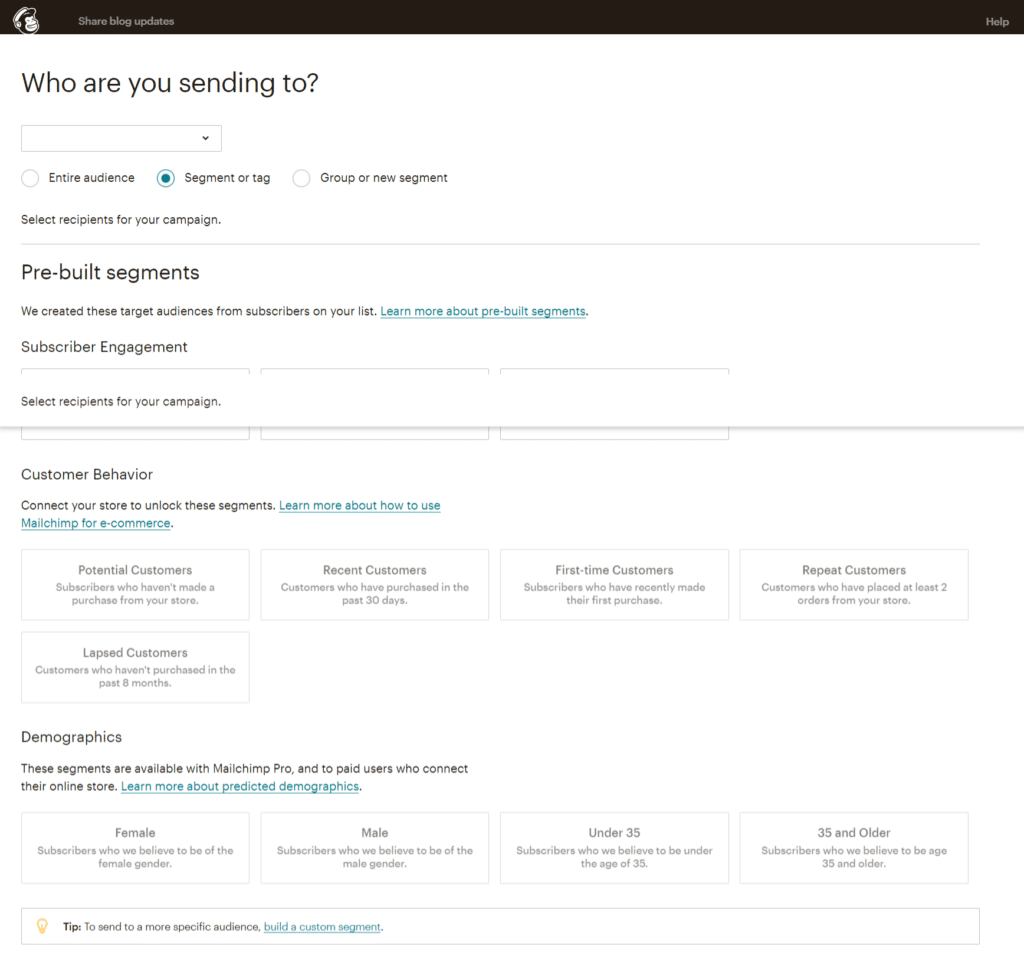
In the final step, you’ll be able to edit the campaign info and enable tracking so you can monitor how well your content is being received by your audience. You can also enable social media auto-posting to Twitter and Facebook.
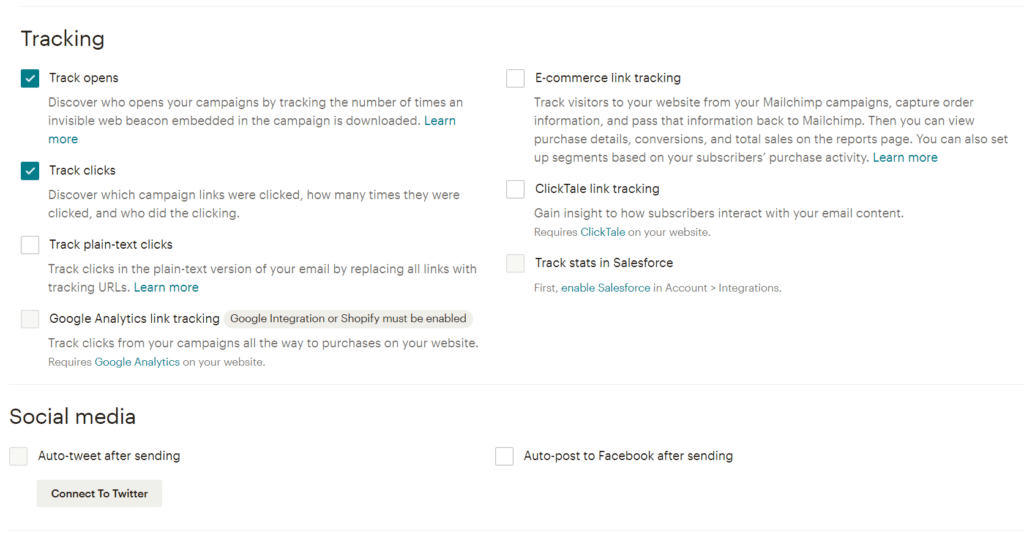
The list of automations is pretty large. Now that you’ve seen how to set them up, here’s a few examples of all the drip campaigns you can create with Mailchimp:
- Reaching out on specific dates like birthdays, holidays or an anniversary of a contacts subscription.
- Offering special offers or promotions to your new subscribers.
- Sending a thank you note after a first-time purchase.
- Connect your ecommerce site with Mailchimp and send drip campaigns to recover abandoned carts, send order notification receipts, follow up on purchases, or reach out to subscribers who’ve never bought anything from your store.
- Establish follow-ups with unsubscribed contacts and ask for feedback on why they opted-out of your list. This can be an opportunity to offer an incentive to persuade them to come back to your audience.
- Create interactions with your audience based on their interests. Everytime new contacts subscribe through a landing page or signup form and they tag themselves when opting-in, you can programme specific automations of products or services that might interest them.
Advantages of using drip campaigns
It’s a fact that drip campaigns can help you drive sales and increase engagement, whilst saving you plenty of time consuming duties. It’s also proven that they are key in turning inactive or uninterested subscribers into fans of your brand.
The beauty of this tool is that it gives you the freedom to experiment on what works best for your business.
It also allows you to engage further with your audience by personalizing the communication between them and your brand. A more targeted, customized experience can turn an indifferent customer into a buying customer.
In addition, one of the other great advantages is the free use of single email drip campaigns in the Mailchimp free plan, at 0 cost.
Tips to creating successful drip campaigns
Finding the right formula for successful drip campaigns can be tricky. Here are some tips to help you achieve that:
- Testing and analyzing results is the only way to know what works best for your business.
- Stay on top of the results of your first drip campaigns. With automation reports, (which are similar to your regular campaign reports), you can learn from the data and see what’s working and what’s not.
- You can track key features like audience growth, click and open rate and revenue for example.
- If you feel something is off, pause your drip campaign (you change the campaign status from the main dashboard) and try editing whatever you feel might not be working.
- Keep a close eye to see if there are significant changes in those key features.
The ultimate goal is to learn to identify what resonates best with your audience. You can always get more feedback from your subscribers using Mailchimp surveys and polls.
About Mailchimp Customer Journeys
Besides the preset starting points, Mailchimp also offers the Customer Journey feature that allows to build customized automations to create stronger and more accurate personalized experiences with your audience, based on your marketing goals.
In other words, you can set up a “journey” or a set of instructions for every contact that signs up for your audience, that can be quite different for each one, depending on how they interact with your business.
This feature has a more complex structure than single drip campaigns, meaning a step further to personalize your relationship with your audience. Keep in mind that Mailchimp Customer Journeys is not available on the free plan.
Learn more about Mailchimp Customer Journeys.
Take your drip campaigns to the next level
Let us help you take your drip campaigns and marketing actions to the next level. We're Duckduckchimp, a Mailchimp Agency and Pro Partners, experts in email marketing. We want to hear from you!


No Comments.